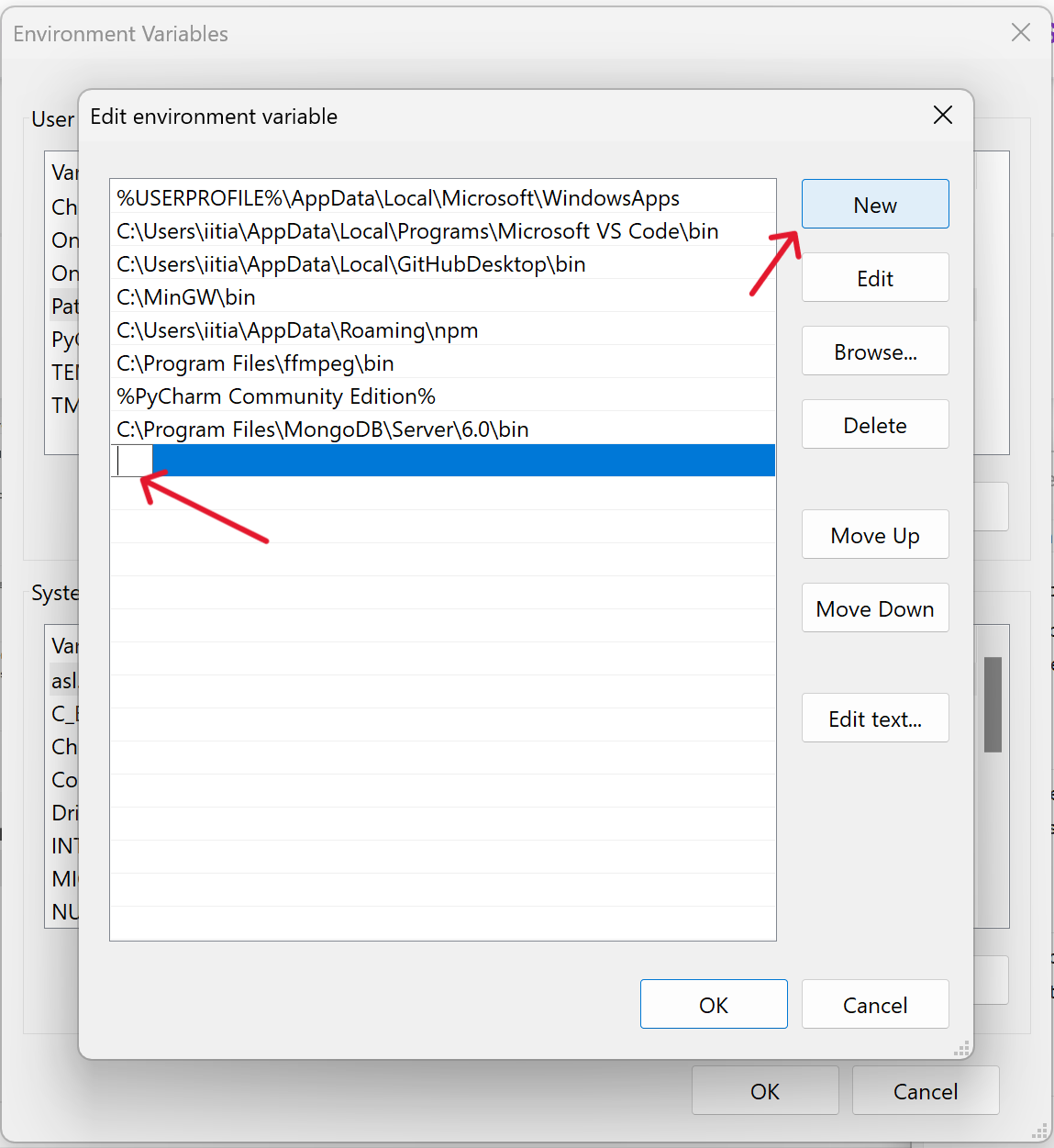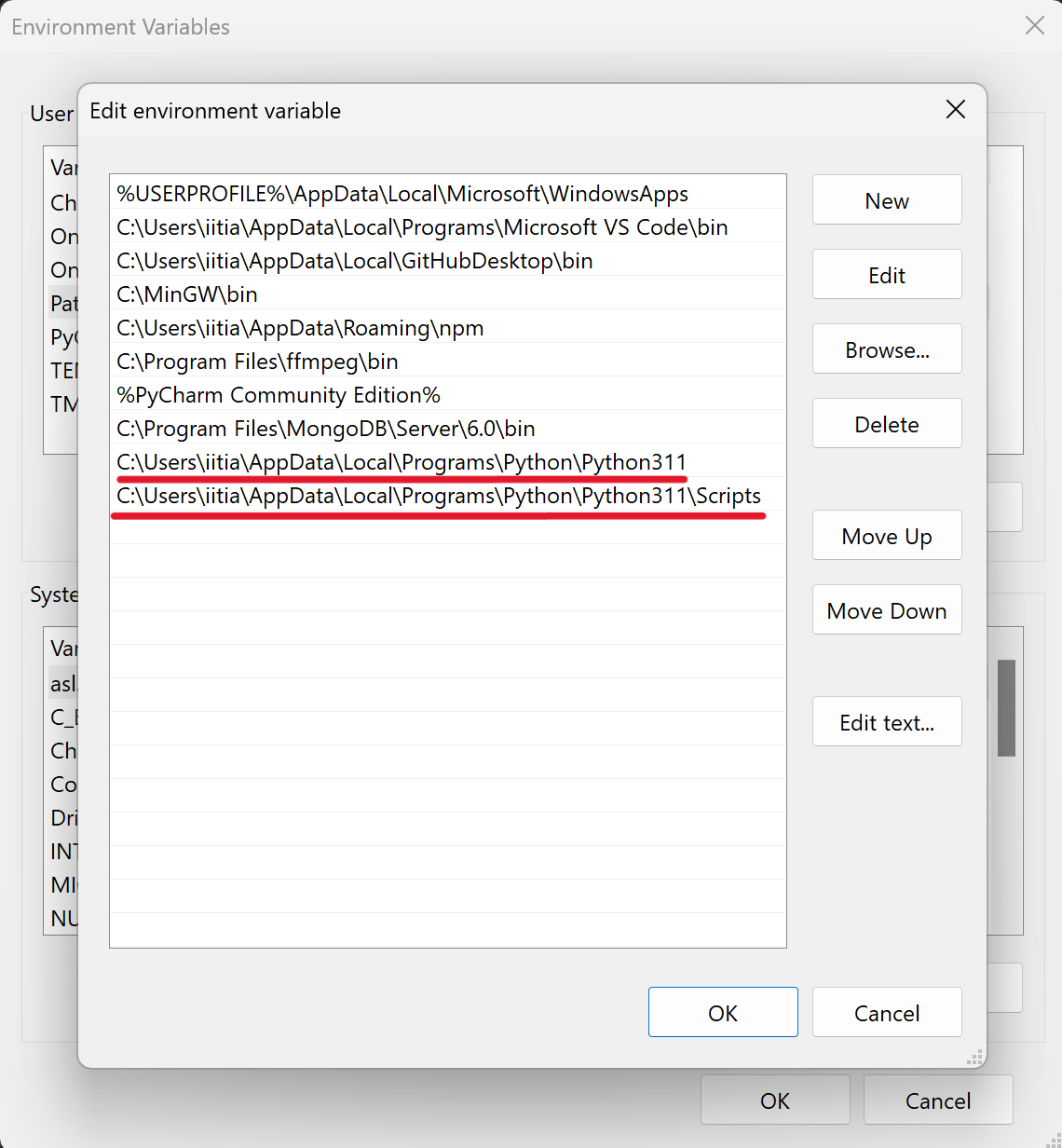Remote Coders
How to Fix the "Python Was Not Found" Error
At Remote Coders, our aim is to help you understand how things work and why you got this error in the first place.
This error typically occurs when the Python interpreter's path is not correctly set in your environment variables. This can happen due to improper installation or system updates. But no worries! The fix is straightforward.
Quick Fix
Install Python from the official Python website and check the "Add Python to environment variables" option during installation.
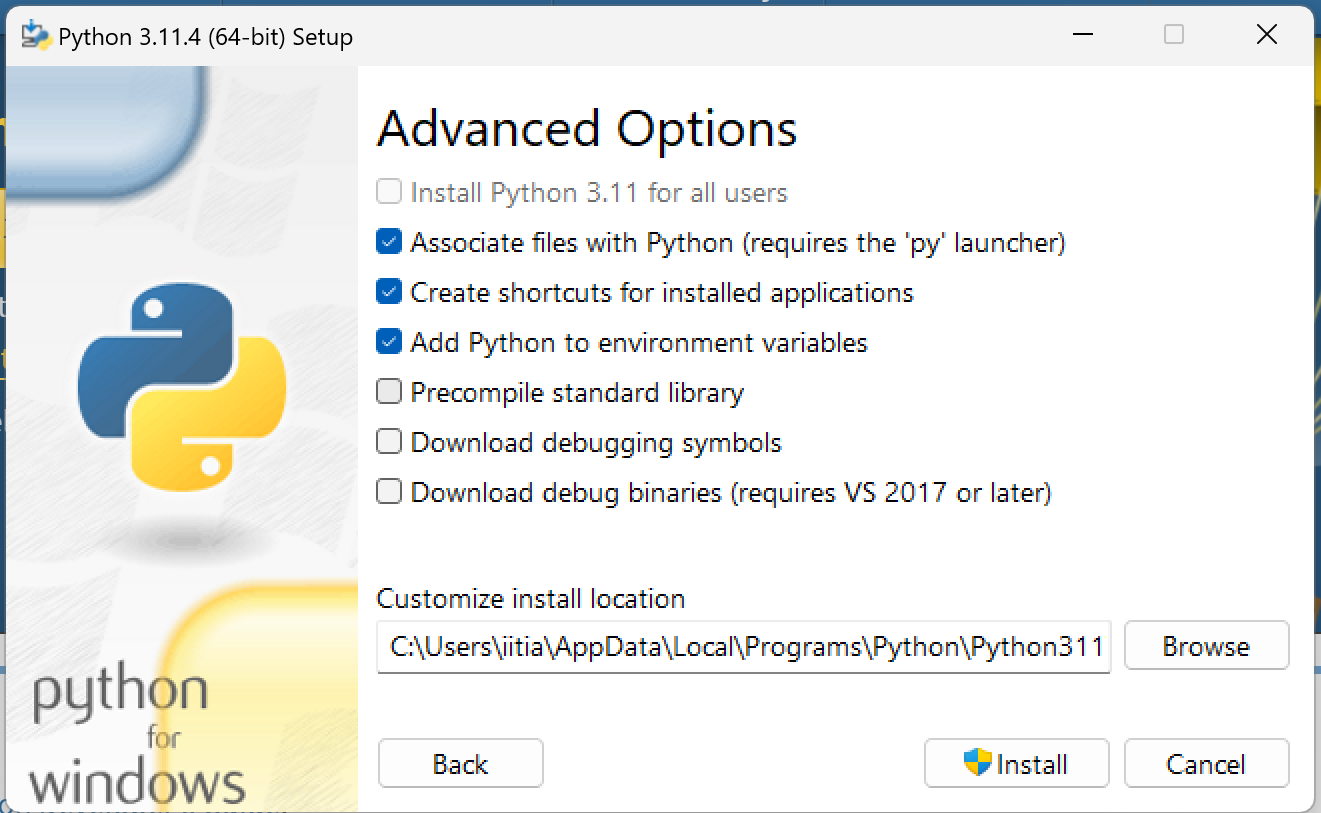
Step 1: Locate Your Python Installation Paths
The paths are usually one of the following:
%AppData%\Programs\Python\Python311%AppData%\Programs\Python\Python311\Scripts
If you can't find your Python installation, here's a quick guide.
Step 2: Access and Set the Path Environment Variables
Search for "Environment Variables" in Windows search:
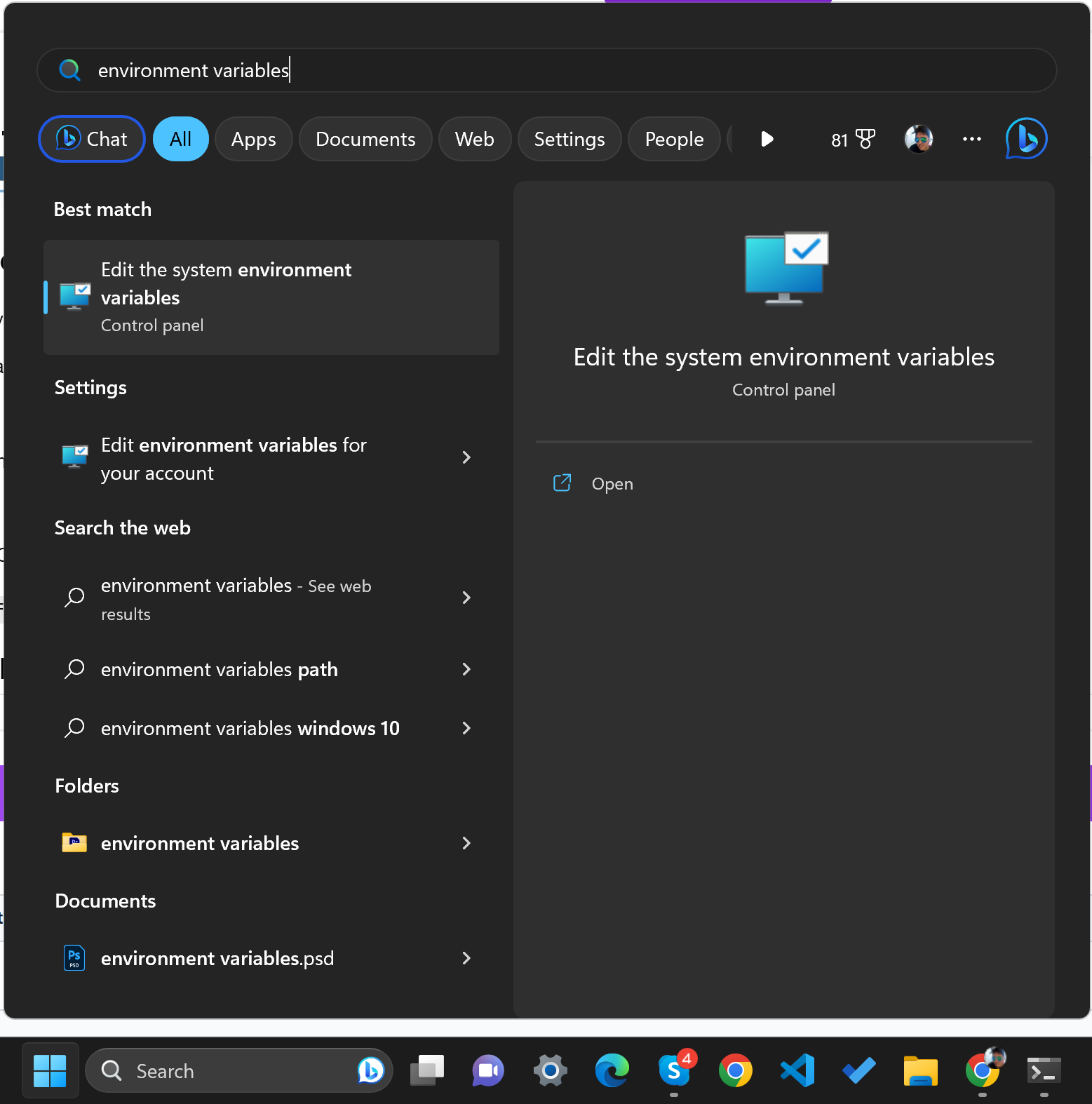
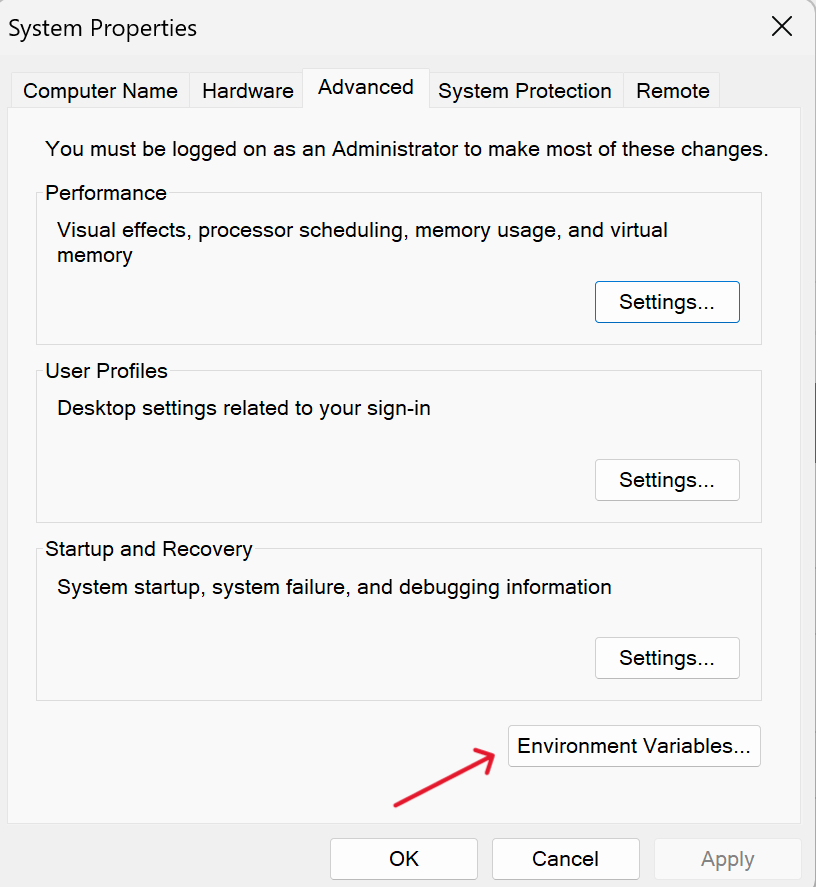
Step 3: Modify the System Variables
Navigate to System Properties > Environment Variables > Select "Path" > Click Edit:
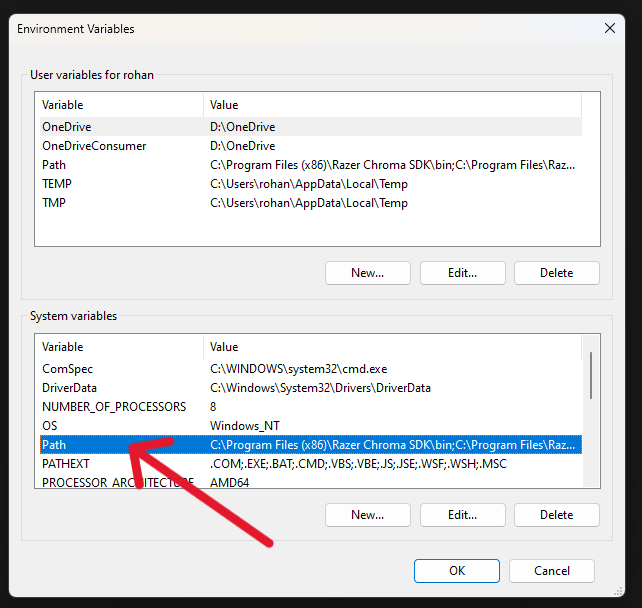
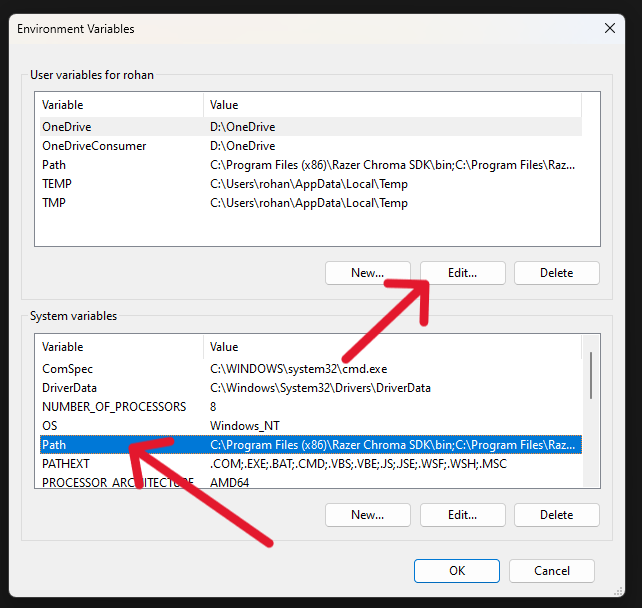
Step 4: Add Python Paths
Click "New" and add the previously copied Python paths to the list. It should look like this: